Typical “rule of thumb” is that it is needed to raise the antennas as many meters from the ground level as is intention to reach distance in kilometers. The radio frequency bends over the horizon a bit, but all obstacles that comes to the zeppelin shaped Fresnel zone between the antennas effect to the RF link maximum range. Thus the typical ranges with around 400 MHz frequency range with 1 W transmitter power are up to ~30 kilometers and up to ~80 kilometers with 10 W transmitter power.
Please see the pdf document for more information
Data security is often a concern when using radio communication. In SATEL radio products, strong AES128/256-bit encryption (CTR-mode) on the air-interface ensures privacy in the radio network. The principle of encryption in the radio path is to collect a certain amount of data to a shift register and manipulate it according to a certain rule. Every data packet is encrypted individually
The product models that support the encryption for the RF interface can be viewed in SATEL WEB sites at www.satel.com/products/. The radio models that doesn’t support the encryption feature are compatible with the radio models with the encryption when the feature is disabled. The factory default value for the encryption feature is OFF state.
SATEL offers wide variety of cables and other accessories for radio modems, but which one to use with what modem?
Please see Cables for modems -document for more information.
Channel spacing: Defines the frequency difference between adjacent radio channels in the radio modem
Channel Width: Reserved channel bandwidth. Typically channel spacing is the same in the radio modems as the channel width.
Channel Spacing (width) with SATEL products:
- SATEL-EASy+, SATEL-TR4+, SATELLINE-EASy product and variants (SATELLINE-EASy Pro, -M3-TR1, SATEL Compact-Proof, EASy-Proof etc.): adjustable 25, 20*, 12.5 kHz
- SATELLAR XT 5R / 5RC products (QAM): adjustable 25 and 12.5 kHz
In the context of SATEL radio modems channel spacing defines also the width of the radio channel.
*) The only exception is that SATEL radio modems with 20 kHz channel spacing uses 12.5 kHz channel width.
SATEL wants to ensure the cyber security of its products and systems where SATEL products are used.
SATEL recommends the following:
- Change passwords, so that they are not defaults
- Disable SSH service, and other unused services
- Ensure that the SATEL XPRS radio network is protected by firewalls, so that only required, wanted traffic is allowed. Note that SATEL XPRS radios also have built in firewall.
- Ensure that physical access to radio devices is controlled and available only to authorized persons.
See the XPRS access information -documentation on how to do this.
|
RS-232
|
RS-422
|
TTL
|
LVTTL
|
RS-485
|
|
|
EASy
|
X
|
X
|
**
|
|
with NARS-2 adapter or CRS-PB cable*
|
|
M3-TR1
|
X
|
X
|
X
|
X
|
|
|
EASy 869
|
X
|
X
|
with NARS-2 adapter or CRS-PB cable*
|
||
|
M3-TR1 869
|
X
|
X
|
X
|
X
|
*For the RS-485 operation, the port2 must be configured by the user to RS-422 mode and then take care of the termination by the external cable or adapter. The difference of NARS-2 and CRS-PB is that NARS-2 provides two wire connectivity (4-wire for RS-422), whereas the CRS-PB provides D9 connectivity.
** Contact SATEL for availability
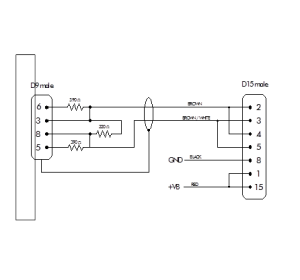
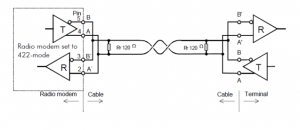
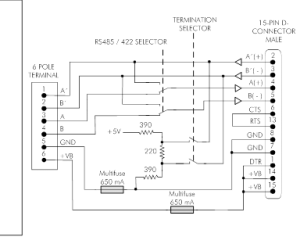
This depends slightly on the used radio modem as well as whether you have repeater in the network or not.
Please see the following PDF for details.
- Enter the WEB user interface of SATELLAR
- Go to Tools -tab -> NMS Value
- Enter the value / values to fetch from the radio modem:
- 1.111 for current RSSI value
- 1.122 for current SNR value
- Set the RMAC address that the values are fetched from
- Press the “Get Values Repeatedly” and wait for reply
- Check that the readings are in the required levels
SATELLAR USB-A port can be used to update and setting adjustment / replacement purposes during the electrical reboot of the SATELLAR. The required hardware for these tasks is a basic, FAT32 performatted flash drive.
